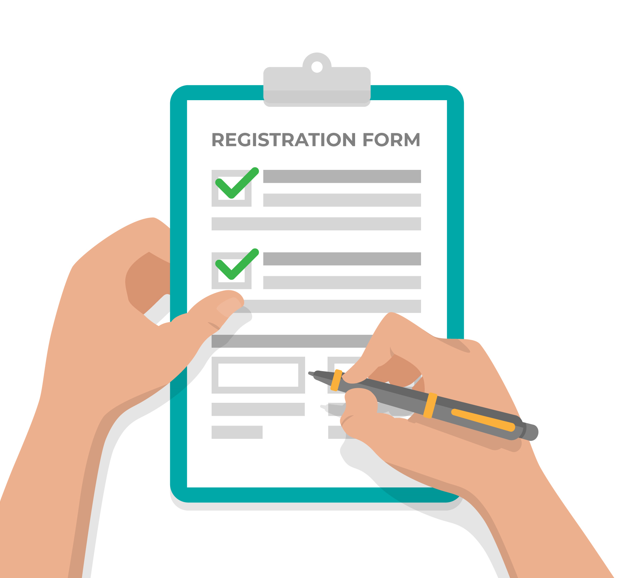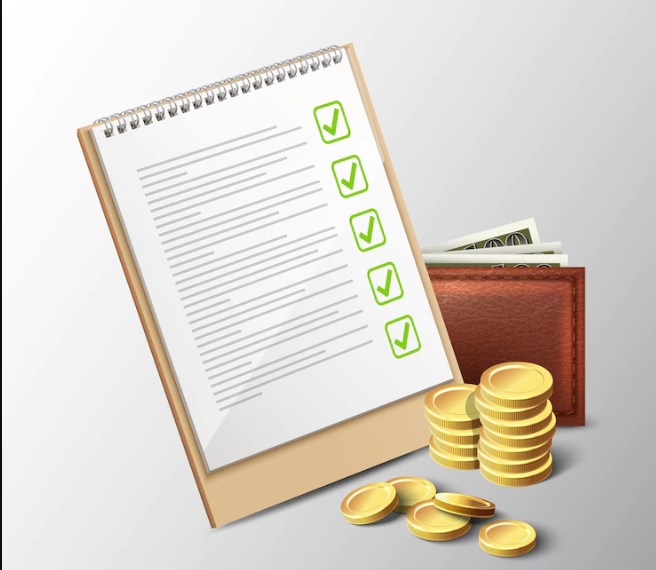Admissions for Spring 2025
Test Schedule
| Application Deadline: | 14th February 2025 |
| Issuance of admit card (via email): | One Day Before Test |
| Admission Test date:(On Campus) | 17th February2025 |
| Admission Test date:(Online) only for undergraduate Programs | 18th February 2025 |
Admission Processing Fee On Campus = Rs:1500
Admission Processing Fee Online = Rs:2500
Note:
- On campus physical interview will be held for those who appeared in online test
- Online test option is available for undergraduate programs only